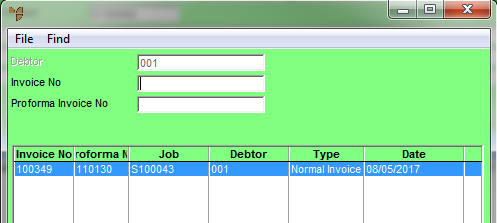
Use this option to load a normal invoice, free form invoice or progress claim that you have previously saved for a service job.
Refer to "Managing Service Jobs".
Micronet displays a selection screen showing all proforma invoices and progress claims for this job.
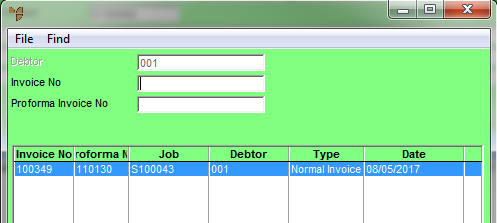
Micronet displays the invoices matching your criteria at the bottom of the screen..
Micronet displays one of the following screens depending on the type of invoice you selected: